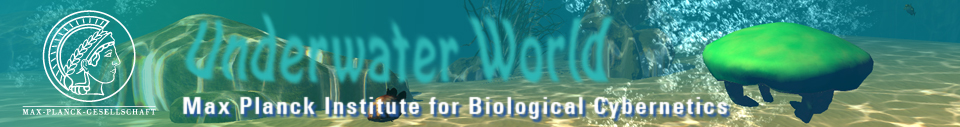Instructions
The goal of the underwater world is to relax people. Therefore we utilize a technique which is called resonant breathing. The aim is to breathe continuously with a 10 seconds rhythm: 5 seconds in and 5 seconds out. In the underwater world you will always see a jelly fish in front of you which moves up and down in this rhythm and which is there to guide you with your breathing. Try to breathe in a relaxed way and do not breathe too deeply since this might result in a feeling of light headedness and dizziness. You can also hold your breath for brief periods before and after switching from breathing in to breathing out. Remember the aim is to relax.
Pressing the F button on the keyboard will toggle the frames per second display. For Virtual Reality (VR) it is important that you have a high frame rate since otherwise you might get sick. We recommend at least 30 frames per second, better would be 60. In case you feel any symptoms of VR sickness (headaches, sweating, dizziness) we recommend to immediately stop the use of the head-mounted-display and to take a break. A right-click into the window opens a context menu that offers a fullscreen mode. You can return by pressing the ESC key.
You can look around in the underwater world using either the mouse or the head-mounted-display. At certain points in time there will be fish coming along which have a glowing light over their head. These are the so called fish taxis. If you look straight at them for about 3 seconds they will pick you up and transport you to a new location. In this way you can explore the different parts of the underwater world. Enjoy!
(To experience the Underwater World, you have to have javascript enabled and you need to install the Unity Web Player.)
Feedback Form
We would appreciate it very much, if you could fill out this Feedback Form.
Here you can return to the Underwater World Website.